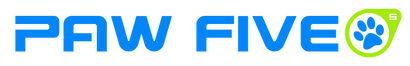Facebook Affiliate Method
Please follow the steps below to start making sales in Facebook groups.
1. Find Facebook groups related to your breed of dog
-
Note: Join groups that are at least 1000+ members
-
Do not join groups that clearly say "no advertising, spam or selling"
-
Once you get into the group, make a first post and introduce your dog

2. Make your post
-
Copy/paste the text below or that was assigned to you
-
Be sure to change the copy/paste example text to fit your dog's description. (Breed, weight, name and harness size etc)

3. Important Note: After posting if the "$" sign comes up you'll have to manually turn this off for your post.
-
Press the upside down arrow on the top right
-
Click "Turn off sale format"

4. Be sure to reply any questions or comments on your post